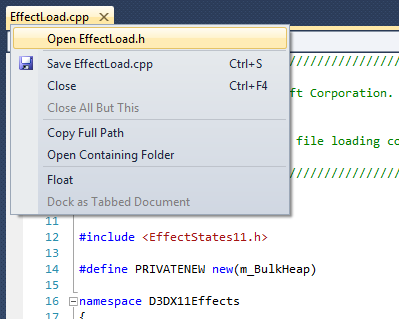C++ VS.Net Context Menu
Awhile ago when I was working on the ShaderEffect Generator I had an idea for another Visual Studio plug-in and quickly got it working. I finally got around to productizing it so that I could share it with others.
This plug-in will modify the context menu that pops up when you right click on C++ code documents that allows you to open the companion files. So if you right click on a .cpp file’s header you can optionally open the .h or the .inl file. The only options that appears are the ones that could be found on disk.
The associated files it searches for must be located in the same directory as the file you’re clicking on. I’ll probably release a new version that does some intelligent search through the project to figure out if it might be located elsewhere.
This will work with:
- Visual Studio 2008
- Visual Studio 2010